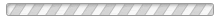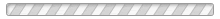THE BASIC OPERATION OF DIGITAL CAMERA
You Need:
· A digital camera
· An object (a friend/classmates or something interesting, you can find around the classroom or school yard)
Follow the steps below to take the picture:
1. Hold up the camera and centre the object in the LCD (Liquid Crystal Display).
2. Move closer or use the zoom control for the result you want.
3. When you’re ready to takes pictures, hold the shutter halfway. It is very important so the camera sets the focus, shutter speed and various other calculations.
4. A light should appear that let you know the camera is set to go.
5. Press the shutter all the way down.
It may be necessary to turn off the LCD and use the view finder when there is more extreme sunlight or to converse battery life. The glare from the LCD does not work well with more bright light.
——–
The Glare from the LCD …….. (the last sentence).
What does the word “glare” mean?
A. View finder
B. Battery life
C. Bright light
D. Sunlight
Preview soal lainnya: Ujian Sekolah IPA SMP Kelas 9
penyelam berada di kedalaman 2m dan massa jenis air 1000kg/m3 dan gravitasi setempat 10 N / kg maka hukum hidrostatisnya adalah…
A. 3000 n/m2
B. 10.000 n/m2
C. 30.000 n/m2
D. 40 n/m2
Cara Menggunakan : Baca dan cermati soal baik-baik, lalu pilih salah satu jawaban yang kamu anggap benar dengan mengklik / tap pilihan yang tersedia.
Materi Latihan Soal Lainnya:
- Ulangan IPA SD Kelas 6
- Bahasa Indonesia SD Kelas 6
- Remidial Seni Budaya SMP Kelas 9
- Pemecahan Masalah Konflik dan Kekerasan - Sosiologi SMA Kelas 11
- Penjaskes SD Kelas 3
- UTS Prakarya SMP Kelas 7
- Remidial Seni Budaya SMA Kelas 11
- Konflik - Sosiologi SMA Kelas 11
- Penjaskes SD Kelas 2
- PTS Semester 1 Ganjil IPA SD Kelas 4