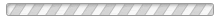Latihan Soal Online - SD/MI - SMP/MTs - SMA | Kategori: Semua Soal SMP Bahasa Inggris (Acak)
THE BASIC OPERATION OF DIGITAL CAMERA
You Need:
· A digital camera
· An object (a friend/classmates or something interesting, you can find around the classroom or school yard)
Follow the steps below to take the picture:
1. Hold up the camera and centre the object in the LCD (Liquid Crystal Display).
2. Move closer or use the zoom control for the result you want.
3. When you’re ready to takes pictures, hold the shutter halfway. It is very important so the camera sets the focus, shutter speed and various other calculations.
4. A light should appear that let you know the camera is set to go.
5. Press the shutter all the way down.
It may be necessary to turn off the LCD and use the view finder when there is more extreme sunlight or to converse battery life. The glare from the LCD does not work well with more bright light.
——–
What will happen to the LCD when there is more extreme light?
A. The Glare is broken
B. The Glare works well
C. The Glare is unbroken
D. The Glare does not work well
Preview soal lainnya: PTS Bahasa Inggris SMP Kelas 7
A : …. does Mr. Vicky need to get his school?
B : Mr. Vicky need fifteen minutes.
___
A. How many
B. How far
C. How long
D. How
Materi Latihan Soal Lainnya:
- Pengayaan Fisika SMP Kelas 8
- Matematika Tema 5 dan 6 SD Kelas 1
- Otomatisasi Tata Kelola Kepegawaian - SMK Kelas 12
- PAS Penjaskes PJOK Semester 2 Genap SD Kelas 6
- Rumus Luas Persegi - Matematika SD Kelas 4
- Gaya Mempengaruhi Gerakan Benda - IPA SD Kelas 4
- Sistem Pemerintahan - PPKn SMA Kelas 10
- Penjaskes PJOK SD Kelas 4
- Penjaskes PJOK Semester 2 Genap SD Kelas 6
- Ulangan Harian Tema 1 SD Kelas 6
Cara Menggunakan : Baca dan cermati soal baik-baik, lalu pilih salah satu jawaban yang kamu anggap benar dengan mengklik / tap pilihan yang tersedia.
Tips : Jika halaman ini selalu menampilkan soal yang sama secara beruntun, maka pastikan kamu mengoreksi soal terlebih dahulu dengan menekan tombol "Koreksi" diatas.